
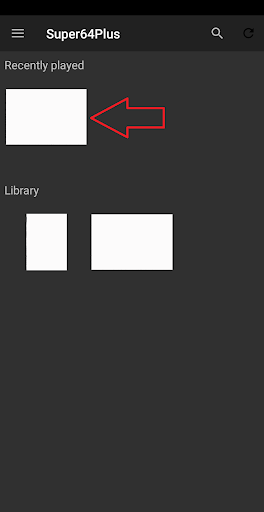
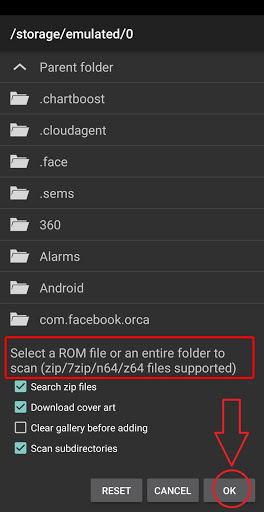

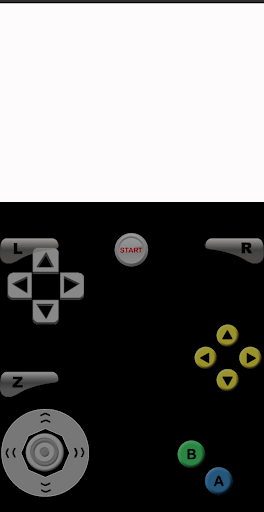
| App Name | Super64Plus (N64 Emulator) v3.1.0 |
|---|---|
| Genre | Arcade, Games |
| Size | 12.3 MB |
| Latest Version | 3.1.0 |
| Get it On |  |
| Update | 2019-05-11 |
| Package Name | org.mupen64plusae.super64bit.free |
| Rating | 10.0 ( 8390 ) |
| Installs | 500,000+ |
Here is the file to Download The Latest MOD Version of Super64Plus (N64 Emulator) MOD, A popular game on the play store For Android.
Download Now!
Features:
– Support N64 game file (.n64, .z64, .v64, .zip, .7zip).
– Support android 5.0+ (suitable for android 9.0+).
– Auto save, Save state and load state.
– Auto Screen orientation: Settings – Display – Screen orientation – Auto.
– All Controls: Analog & Dpad & L+R+Z Button (Profiles – Select Profiles – Touchscreen profile – Everything: All Controls)
– Resize Control Buttons: Settings – Touchscreen – Button scale.
– Edit Control Buttons: Profiles – Touchscreen – Copy – Rename – Edit.
– To fix graphiccal glitches, try changing the video plugin: Profiles – Select Profiles – Emulation profile.
– To fix lag, try changing the video setting: Settings – Display – Rendered resolution.
– For unplayable ROMs, try unzipping the ROM first or trying a different version of the ROM.
– For touchscreen control issues, try changing the button scale.
How to play:
– A N64 game file (ROM file) is necessary to play a game.
– Copy your own N64 game files to SD card or Internal Memory. (e.g. /sdcard/N64/)
– Please refresh games again after copy new N64 game files.
LEGAL: This product is not affiliated with or endorsed by Nintendo in any way.
Here are some easy steps from which you can install this game on your Android.

If you are facing any issue in downloading or installation ,please comment below , so we can solve issue ASAP, Thanks.
Copyright© 2020 APKEver - Download APK for Android