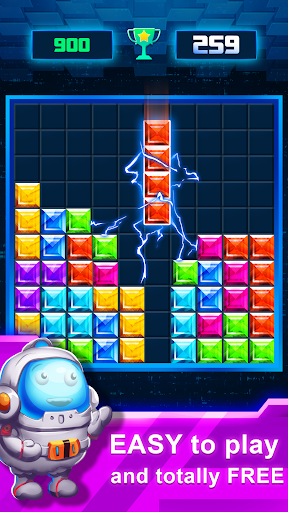

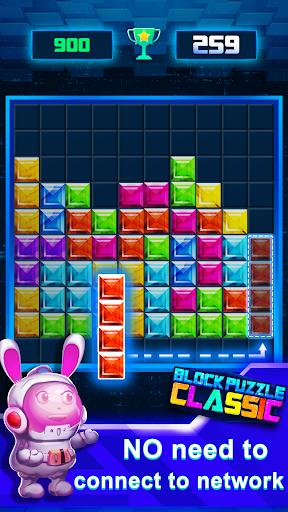


| App Name | Block Puzzle Classic Plus v1.3.9 |
|---|---|
| Genre | Games, Puzzle |
| Size | 13.1 MB |
| Latest Version | 1.3.9 |
| Get it On |  |
| Update | 2020-11-21 |
| Package Name | com.topfreegame.blockpuzzleplus |
| Rating | 2.0 ( 76311 ) |
| Installs | 10,000,000+ |
Here is the file to Download The Latest MOD Version of Block Puzzle Classic Plus MOD, A popular game on the play store For Android.
Download Now!
Simple but addictive block puzzle classic plus !!
Block Puzzle Classic Plus is the most interesting block puzzle you have ever played!
Easy to play and pleasurable game for all age. Once you start, you will not stop playing. Just have a try, you will love it!
HOW TO PLAY BLOCK PUZZLE CLASSIC PLUS ?
• Place the blocks pieces into board. Once you fill in a vertical or horizontal line, it will disappear, freeing up space for new pieces.
• Game will be over if there are no space for any the given blocks below the board.
• Blocks can’t be rotated.
• No time limits.
FEATURES
• Simple rules and Easy control
• Various Blocks and colorful graphic
• Save and reload game
• Support leaderboard
• Funny sound effects
Please Enjoy Our Block Puzzle Classic Plus. The More Play and The More Exciting !
[Update Feb 05, 2020] – version 1.3.9
– Fix some minor bugs
– Improve performance
[Update August 10, 2019] – version 1.3.8
– Support android 8.0+
– Fix some minor bugs
– Improve performance
– Update icon new game
[Update November 02, 2018] – version 1.3.6
– Press Back Button to Quit the game
– Save-Load current game state
– Added shadow block auto-fit on the board
– Update smoothy block puzzle
Thank you for enjoying Block Puzzle Classic Plus!
Here are some easy steps from which you can install this game on your Android.

If you are facing any issue in downloading or installation ,please comment below , so we can solve issue ASAP, Thanks.
Copyright© 2020 APKEver - Download APK for Android