
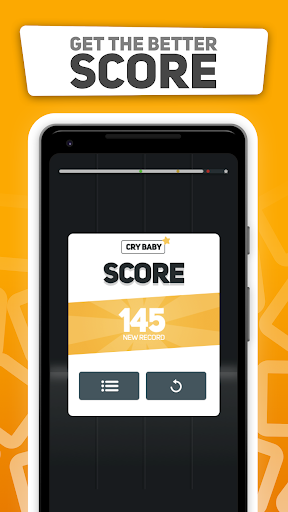
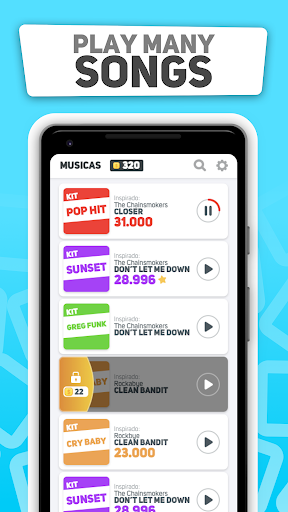

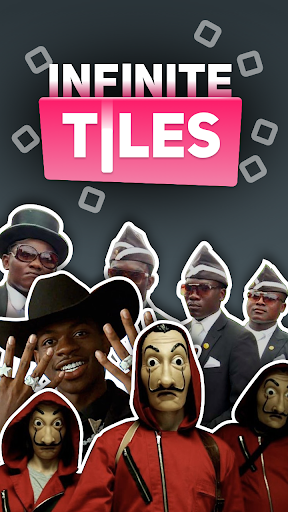
| App Name | INFINITE TILES - Be Fast! v2.2.82 |
|---|---|
| Genre | Games, Music |
| Size | 24.8 MB |
| Latest Version | 2.2.82 |
| Get it On |  |
| Update | 2021-01-11 |
| Package Name | com.opalastudios.infinitetiles |
| Rating | 8.0 ( 21555 ) |
| Installs | 1,000,000+ |
Here is the file to Download The Latest MOD Version of INFINITE TILES – Be Fast! MOD, A popular game on the play store For Android.
Download Now!
Train your skills, reflexes and accuracy in this magic tiles app! Earn coins and unlock special kits to play remixed songs inspired by the best EDM tracks!
Don’t miss any tile!
With the endless mode you can always improve your skills. Here you don’t have to care about the white tiles, just tap the coloured tiles in the rhythm to increase your score. Overcome your limits with this music tiles app!
FEATURES
• Levels inspired by famous hits
• EDM, pop, classic piano and game themes remixed songs
• High quality tracks
• Multitouch
• Addicting, fun and challenging
• Works in all screen sizes – Smartphones and Tablets
Collect coins!
Tap the tiles, but also tap the coins! The more coins you have, the more levels you can unlock!
Beyond EDM tracks, on Infinite Tiles you can play classic piano songs, pop music and game themes remixes. Do you wanna suggest some songs? Talk to us on [email protected]
Infinite Tiles is totally FREE
Infinite Tiles – You can music.
– performance improvements
– bug fixes
Here are some easy steps from which you can install this game on your Android.
Like in the picture below
If you are facing any issue in downloading or installation ,please comment below , so we can solve issue ASAP, Thanks.
Copyright© 2020 APKEver - Download APK for Android