
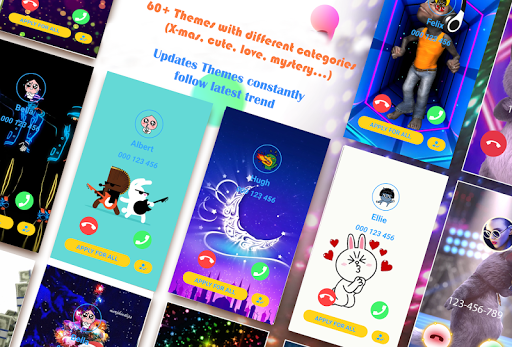



| App Name | MagiCall - Color Phone Call Screen Theme LED Flash v10.2 |
|---|---|
| Genre | Apps, Personalization |
| Size | 9.7 MB |
| Latest Version | 10.2 |
| Get it On |  |
| Update | 2021-02-20 |
| Package Name | com.ulsan.androidtools.colorfulphonecall |
| Rating | ( 12724 ) |
| Installs | 1,000,000+ |
Here is the file to Download The Latest MOD Version of MagiCall – Color Phone Call Screen Theme LED Flash MOD, A popular game on the play store For Android.
Download Now!
MagiCall – Colorful Call Flash – Call Screen Theme 2021: Newest colorful phone call screen themes! One of the best free app to change call screen theme, make phone full of color when incoming call screen showing by phone call flash themes, Super Flashlight and LED Flash notification. Updated constantly with newest trending themes, MagiCall will bring you a colorful phone call! This color call flash theme app is very simple, fast, and easy to use!
Are you bored with default screen call phone themes? Do you want to change your call theme by many various free themes to make your phone stunning? Just one click to customize your call screen with flash screen themes and super flashlight blink, make your phone calls stand out with unique styles! When your phone is ringing, you will become a star with your magical phone screen! And you will never miss a call with a gorgeous this caller id them app!
? TOP FEATURES?
• Incoming call themes: make your call screen stylish. MagiCall will provide awesome call screen themes with amazing dynamic effects and make your caller screen display special for you!
• Working on various types of Android devices and Android versions.
• Various, trendy, hottest call screen themes, call flash and totally free: the most stunning themes will be provided and we keep updating constantly. Different kinds of free stunning call screen themes are here waiting for you: Mystery, Love, Cute, Animals, Horror, Heroes, Funny, Fire…
• 60+ Flash color themes: can be cutomized for individual contacts, choose unique themes for each of your beloved contact so that you can easily recognize their calls.
• Caller ID: recognize the caller information, display callers avatars that you already set to them.
• Blinking and sparkling LED flash alert with super flashlight: when receiving calls, instantly works for all your incoming calls so you never miss calls even in silent mode.
• Keep constantly update the hottest, newest and trendiest themes for you.
• Simple and Easy-to-Use.
• Battery friendly.
**Special**: Newest & hottest call screen theme, color flash call such as: love call screens, funny call screen, ghost call screen & colorful shining call screens are regularly updated in Section “Newly Updated”. Check it now! Moreover, MagiCall – color phone call app now can work perfectly on Android 9, 10 required that you set MagiCall as default dialer calling app.
MagiCall – Colorful Live Wallpaper Call Screen Themes, call flash and best call screen theme changer with LED flash alert super flashlight. Download and enjoy your eye-catching call screen theme flash with unique caller screen style and caller information, caller avatar display, set unique themes for individual contacts will let your phone calls be the special moments for you!
Update to fully run on Android 11!
1. Many new flash call themes updated in “Newly Updated” Sections: glass roses, love scenes, cute icon,…
2. Support more languages.
Check out Magicall – flash alert, colorful call screen now!!
Totally Free!
Here are some easy steps from which you can install this game on your Android.
Like in the picture below
If you are facing any issue in downloading or installation ,please comment below , so we can solve issue ASAP, Thanks.
Copyright© 2020 APKEver - Download APK for Android