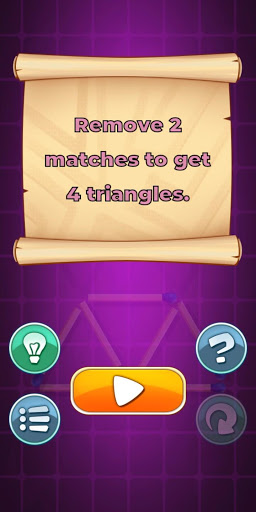
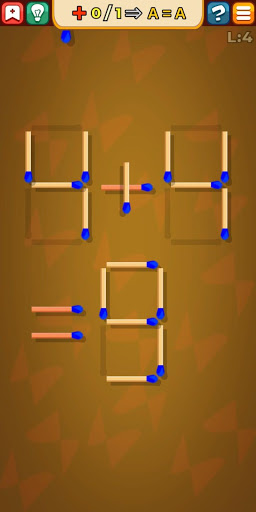
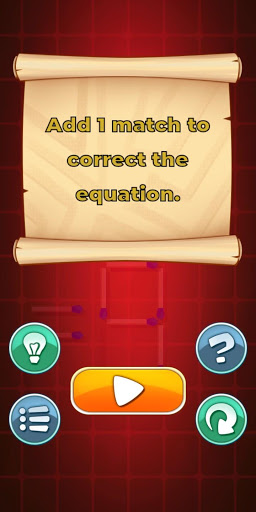
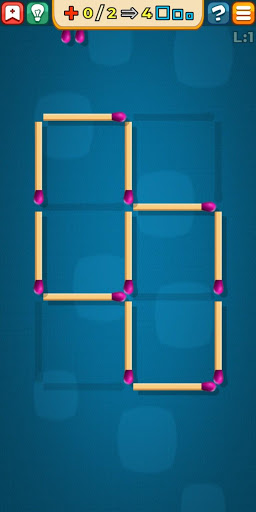
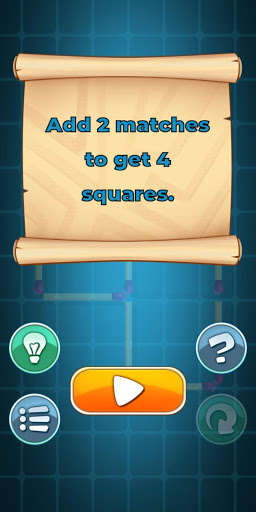
| App Name | Matches Puzzle Game v1.24 |
|---|---|
| Genre | Games, Puzzle |
| Size | 10.2 MB |
| Latest Version | 1.24 |
| Get it On |  |
| Update | 2020-08-20 |
| Package Name | com.klabjan.movethematchespuzzles |
| Rating | 9.6 ( 592991 ) |
| Installs | 10,000,000+ |
Here is the file to Download The Latest MOD Version of Matches Puzzle Game MOD, A popular game on the play store For Android.
Download Now!
This is a classic game invented more than 100 years ago.
Solve matchstick puzzles by moving, adding and removing matches until you find the right solution.
Do you like puzzles games?
Here you will find hudreds of levels with squares, triangles and equations.
The game has beautiful graphics and supports 7 inch and 10 inch tablets and is optimized for slow and low resolution phones, translated to 43 languages. Language will be set automatically according to your phone language.
To save and sync game progress across all your devices and future devices click on “Sign in with Google” button in game menu. For more fun compare your result with others through leaderboards and collect achievements.
Sounds and part of music were specially created for the game.
Thanks for the tracks “Puzzle Game 3”, “Outdoor Healing”, “The Snow Globe” by Eric Matyas www.soundimage.org
If you have problems with level 12 https://www.facebook.com/photo.php?fbid=1413726595558329
SUPPORT:
Facebook https://www.facebook.com/pages/K-LAB/1413517848912537
Thanks for playing and support
– bug fixes and improvements
Here are some easy steps from which you can install this game on your Android.

If you are facing any issue in downloading or installation ,please comment below , so we can solve issue ASAP, Thanks.
Copyright© 2020 APKEver - Download APK for Android