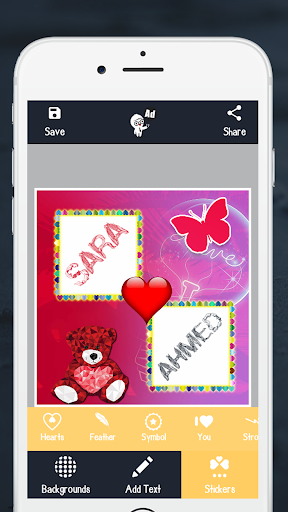
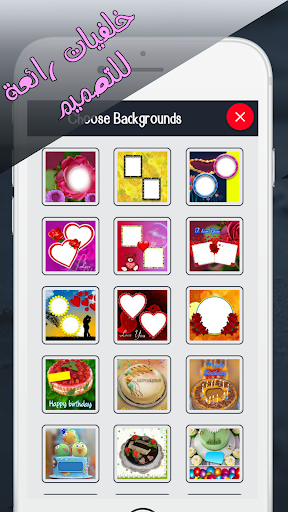
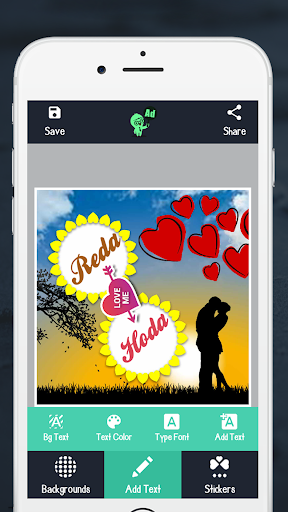
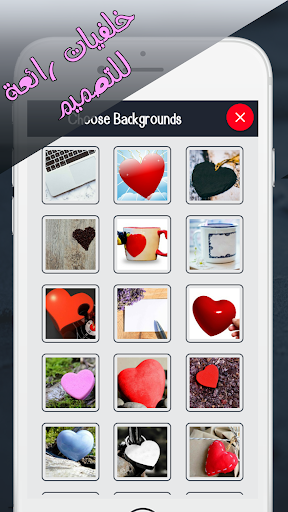
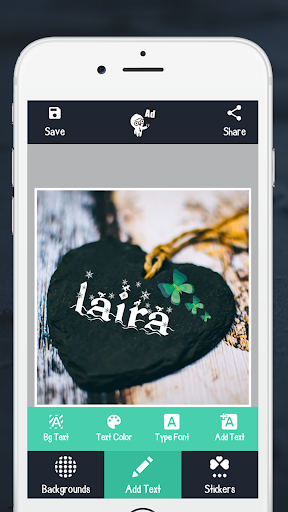
| App Name | Name On Pics - Name Art v3.0.2 |
|---|---|
| Genre | Art & Design, Games |
| Size | 23.5 MB |
| Latest Version | 3.0.2 |
| Get it On |  |
| Update | 2021-01-15 |
| Package Name | com.abdelmonem.nameonpics |
| Rating | ( 3228 ) |
| Installs | 500,000+ |
Here is the file to Download The Latest MOD Version of Name On Pics – Name Art MOD, A popular game on the play store For Android.
Download Now!
Name on Pictures – Name Art is an application that helps you to create and write any text on pictures for your friends & family members. There is nothing better than receiving a heartfelt greeting card from a friend or loved one. Create personalized love pictures with awesome backgrounds images for every occasion. You can create birthday card, anniversary card, love images , name card and many more. Celebrate all festival and events with Name on Pictures – Name Art application .
You can write your name or any text on different styles of background & decorate with different decorative items like love stickers, heart shapes, Emoji and many more.
You can choose background image from wide range of background templates and write any text you want, for that we have handcrafted some stunning photo background and background textures you will surely love. Choose beautiful background frames and create stunning love cards & name cards.
Name on Pictures – Name Art application have different kind of background image like love background, tea cup background, Birthday Cake Background, Anniversary cake background, stylish locket background & many more.
You can share photos with your friends very easily via social networking sites.
Thanks a lot for using our application.
We added a new features for our dear users.
Here are some easy steps from which you can install this game on your Android.
Like in the picture below
If you are facing any issue in downloading or installation ,please comment below , so we can solve issue ASAP, Thanks.
Copyright© 2020 APKEver - Download APK for Android