
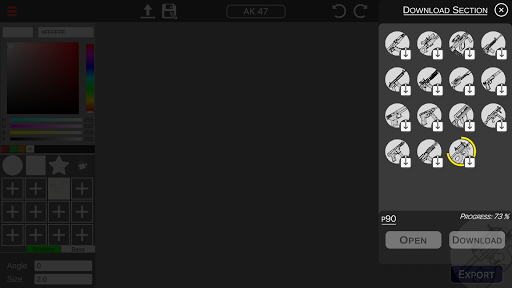



| App Name | Skin Maker - 3D Skin Creator for CS GO v2.2 |
|---|---|
| Genre | Art & Design, Games |
| Size | 30.6 MB |
| Latest Version | 2.2 |
| Get it On |  |
| Update | 2020-06-24 |
| Package Name | com.vaibhavkokare.csgoskinmaker |
| Rating | 6.0 ( 829 ) |
| Installs | 100,000+ |
Here is the file to Download The Latest MOD Version of Skin Maker – 3D Skin Creator for CS GO MOD, A popular game on the play store For Android.
Download Now!
Create Counter Strike Global Offensive Skins by adding stickers on 3D Weapon Models.
– How to view skins in CS:GO
1. After creating the skin, click on ‘Export’ button. It will output skin in ‘TGA’ format in ‘DCIM’ folder of your Internal Memory.
2. Close the app and locate the skin in ‘DCIM/CSGO_SkinMaker/ExportedSkins/…’
3. Copy the TGA File to your PC
4. Download a software named ‘VTF Edit’ and load the TGA File by clicking on the ‘New’ icon (which is white colored)
5. Now, click ‘Save’ in VTF Edit and note the VTF file’s location
6. Open CS:GO and write in Console ‘workshop_workbench’
7. Now load the VTF File (You can find many Youtube Tutorials on how to load a VTF File in CSGO Workbench)
8. You can also submit the Skin to Valve (Note: the skin needs to be of res 2048×2048 which is a PRO feature)
Features:
– 3D Stickers
a] Custom Stickers: Pick images from Phone Gallery to apply them as stickers on weapon model
b] Default Stickers: Default stickers are available for direct usage
c] Colored Stickers: Picks color from painting section to apply on sticker
d] Undo/Redo available
e] Size of sticker can be controlled
f] Angle of sticker can be controlled
– Color Picker
a] Picks color from entire screen
b] Picked color is directly available in Painting Section
– Geometrical Shapes
a] Use square-like red UI to mask gun part where you don’t want color to be applied
b] Reset them back when masking is finished
– Few Major Guns currently available to Paint
a. AK47
b. AWP
c. M4A1
d. M4A4
e. Famas
f. P90
g. USP
h. Desert Eagle
– Languages Support: The app currently supports 8 languages as follows,
1. Japanese
2. English
3. French
4. German
5. Portuguese
6. Russian
7. Spanish
– PRO
a] Make money by selling Skins: Make 2048×2048 and 1024×1024 skins and submit to Valve for inclusion in Case. You can view the skin in CS:GO workbench.
– FREE
a] Make Skins for Fun: Make 512×512 and 256×256 skins and view them in CS:GO workbench.
– System Requirement:
a] Minimum
RAM: 1.5 GB
Android 5.0+
b] Recommended
RAM: 4GB
Android 7.1+
NOTE:
You can use this app to make skin which can be submitted to valve/steam-community for review. The skin made in this app can be used to showcase a skin idea also. Acceptance of the skins by Valve is not guaranteed by us. It depends upon your design and uniqueness.
Auto Language Detection Update
Improved Performance
Here are some easy steps from which you can install this game on your Android.
Like in the picture below
If you are facing any issue in downloading or installation ,please comment below , so we can solve issue ASAP, Thanks.
Copyright© 2020 APKEver - Download APK for Android