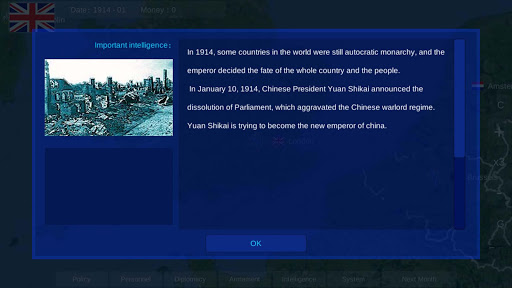
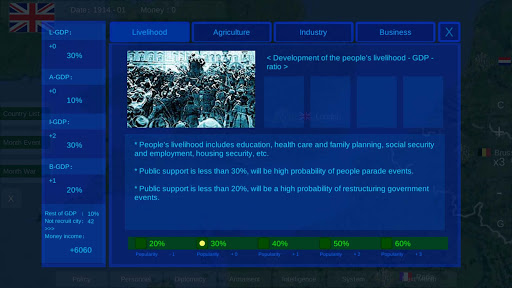
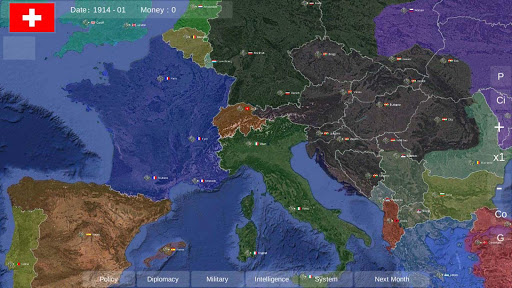
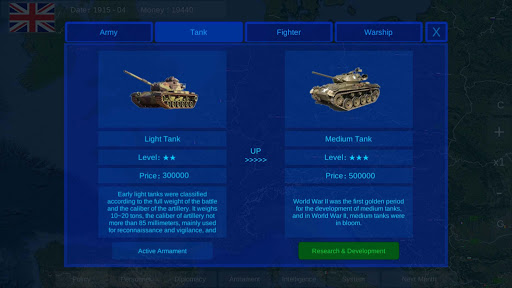
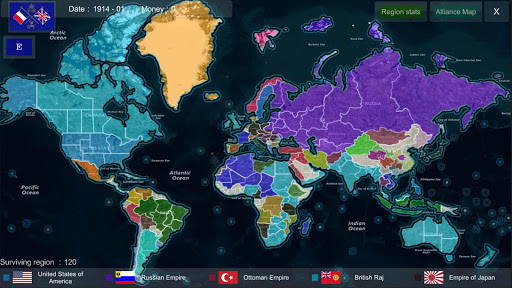
| App Name | World War v2.6.1 |
|---|---|
| Genre | Games, Strategy |
| Size | 56.7 MB |
| Latest Version | 2.6.1 |
| Get it On |  |
| Update | 2021-02-22 |
| Package Name | com.mis.ww |
| Rating | 9.5 ( 16007 ) |
| Installs | 500,000+ |
Here is the file to Download The Latest MOD Version of World War MOD, A popular game on the play store For Android.
Download Now!
The first World War has brought serious disaster to mankind, but it has promoted the development of science and technology objectively. In the game, you can control a country, by adjusting the policy to develop the economy or to increase the revenue, and to get enough money to buy advanced armaments. When the specified city get enough manpower to recruit, through City Army mobile command you can develop a global unified strategy.
In the early twentieth Century, it was a restless and restless age. Since the emergence of industrial civilization represented by machine and metropolis, the colonial powers and their interest groups have begun a new fight of the world. Finally, a seemingly accidental terrorist event has led to the most devastating war in human history – World War I.
The war has made full use of human civilization, from physical to chemical, to achieve a profound understanding of the negative power of civilization. The war of four years and three months involved more than 1 billion 500 million of the population and about 30000000 of the soldiers died.
However, so many sacrifices still did not prevent the outbreak of the Second World War 2.
v2.6.1:
Fixed a bug that could not be attacked later in the game
Fixed a bug where Spain could not continue later in the game
Other improvements and fixes
* Thank you for support and evaluation
* Will continue to work hard to improve
Here are some easy steps from which you can install this game on your Android.
Like in the picture below
If you are facing any issue in downloading or installation ,please comment below , so we can solve issue ASAP, Thanks.
Copyright© 2020 APKEver - Download APK for Android