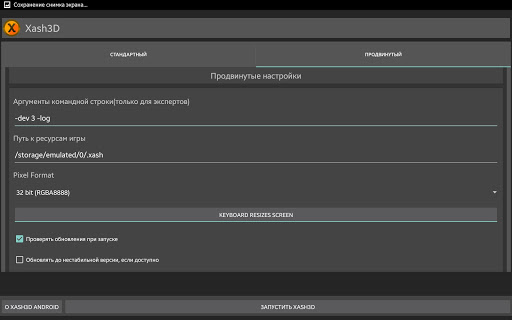
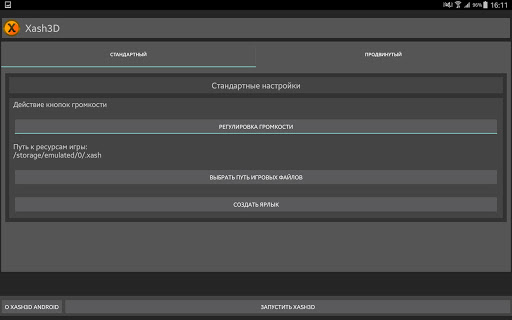
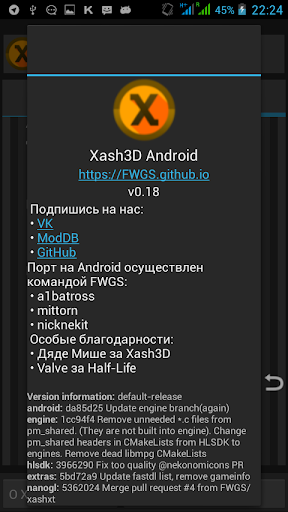
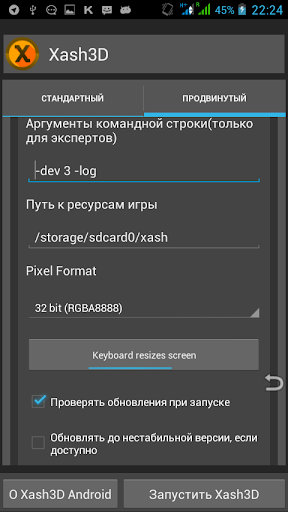
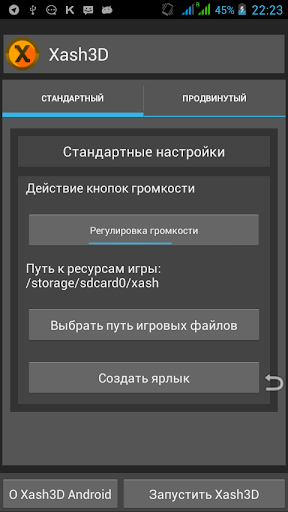
| App Name | Xash3D FWGS (Old Engine) v0.19.2 |
|---|---|
| Genre | Action, Games |
| Size | 9.2 MB |
| Latest Version | 0.19.2 |
| Get it On |  |
| Update | 2018-07-14 |
| Package Name | in.celest.xash3d.hl |
| Rating | 9.5 ( 830 ) |
| Installs | 1,000,000+ |
Here is the file to Download The Latest MOD Version of Xash3D FWGS (Old Engine) MOD, A popular game on the play store For Android.
Download Now!
Xash3D FWGS is a fork of Xash3D Engine, which compatible with GoldSrc engine.
Allows play Half-Life out-of-the-box and many Half-Life based modifications.
To launch Half-Life, you need:
– a purchased game in Steam.
– installed Xash3D Android.
To install:
1) Copy “valve” folder to “xash” folder on your SDcard.
2) Launch the engine.
List of supported mods: https://github.com/FWGS/xash3d/wiki/List-of-mods-which-work-on-Android-and-other-non-Windows-platforms-without-troubles
Flying With Gauss is not affilated with Valve Software or any of their partners. All copyrights reserved to their respective owners.
VK: https://m.vk.com/xashdroid
ModDB: https://www.moddb.com/games/xash3d-android
Discord: http://discord.fwgs.ru
Site: https://xash.su
Email: [email protected]
* Strobing implementation by fuzun(useful for Razer Phone and similar)
* Secondary master server
* Servers sorting by name, ping, players, etc
* Added menu options for non linear touch look.
* Fixed: Gamepad, RoDir, tutorial, vibration, et cetera
* Resolution Changing improvements. Now optimal height is calculated automatically
Here are some easy steps from which you can install this game on your Android.
Like in the picture below
If you are facing any issue in downloading or installation ,please comment below , so we can solve issue ASAP, Thanks.
Copyright© 2020 APKEver - Download APK for Android